Editor's review
This is a tool that scans the ports on a machine and lets you know the status, what they are being used for, etc.
Free Port Scanner is a small, fast, easy-to-use port scanner for the Win32 platform. This lets you scan ports on a given machine, at a given IP address. You get complete status such as what it is used for, if it is closed, etc. This scan can be completed in a few seconds. Port ranges can be specified to be scanned. TCP packets are inspected to determine hosts that are available, ports that are open, services associated with each of these ports and any other properties that need to be found out. This is the kind of information you need to determine if the network security is a concern and this kind of stats can let you know if any unwarranted activity is happening.
The interface to the program is a simple and intuitive one. You start by specifying the IP address. “Scan closed ports” check-box needs to be ticked to ensure closed port are scanned. TCP address ranges are specified in the text box available for the same. Multiple ranges can be typed in separated by commas. The scan results are listed. IP address, port number, port status, port name and descriptions are listed. Each listed item is preceded by a symbol of either a red cross or a green arrow. The ports that are closed have the cross symbol while the ports that are open have the green arrow symbol preceding them. Scan completion is displayed as a progress bar. This is a nice and handy tool. It is free to use, in addition.


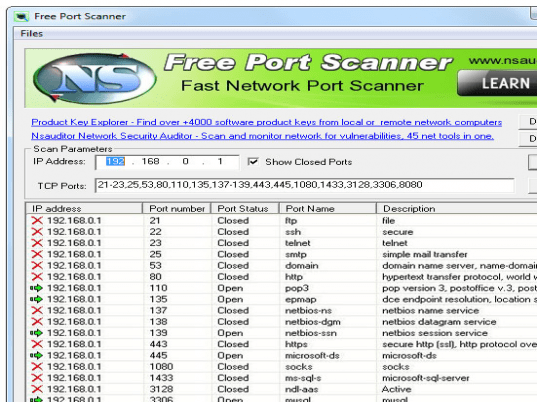
User comments